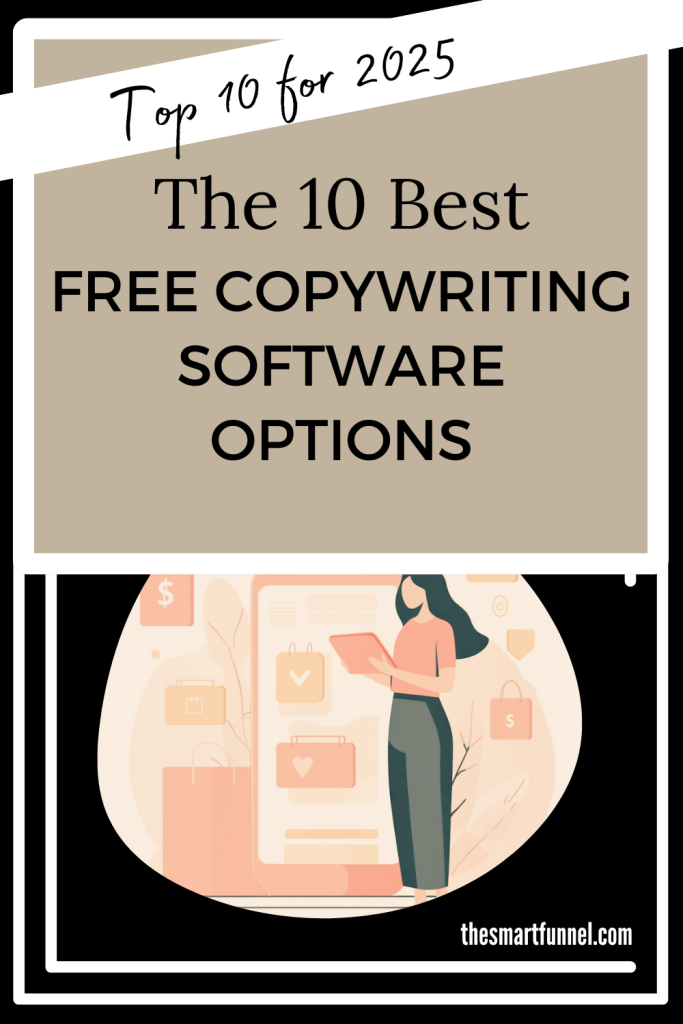Copywriting, for a long time, was a manual task and heavily reliant on hours of time shut away in a room without distractions and a stack of reference books. Perhaps even a typewriter if you travel back far enough in time. However, the digital era has ushered in a new era of copywriting, one that looks very different. The earliest examples of free copywriting software focused on grammar checks and spell checks. They had useful little features like a thesaurus to help give you a bit of inspiration when writing a sentence. But technology has moved on. Machine learning and AI (artificial intelligence) have dramatically changed these tools. They offer writers the chance to perfect their grammar, writing style, and tone. More recently, some software has begun to offer sophisticated content generation.
AI platforms exist that promise to write, ensure articles, and optimize your copy for search engines. It offers massive advantages in terms of efficiency but comes with a word of caution – we’ll touch on that bit later. However, it’s reasonable to argue that never before has writing been so accessible to both novices and professionals.

Free Copywriting Software Tools: The Ideal Starting Point for New Business Owners
Free copywriting software is a great starting point for individuals or small businesses looking to get started with digital content creation but unsure of how to proceed.
It removes financial barriers, making powerful writing tools available to students, freelancers, and small businesses with limited budgets.
With a free tool or free trial, you’ll often get basic but functional features, including:
- Grammar correction
- Readability scores
- Basic AI assistance
For most people, those basics are enough to start creating some professional-looking content.
Free versions are ideal for beginners, as they offer a limited amount of time to learn the basics. You don’t need to feel rushed because you’re paying money for the software.
Additionally, you’ll find that free versions are often cloud-based, making them convenient if you need to work across different devices.
Though free versions often lack more advanced features, they’re usually enough for day-to-day writing for case studies, articles, and blog posts, especially when you combine them with your creativity!
How We Picked Our Top 10 Choices for the Best AI Copywriting Tools
When we began researching free tools, we wanted to go beyond looking at those that seem to come with the “free” label and focus more on the value they add to the user. It was essential to use that it had features with “real world” applications that could be genuinely useful for entrepreneurs and small business owners. For us, that means platforms that would help with high-quality content, such as:
- Basic ad copy
- Blog posts
- Product descriptions
- Website copy (e.g., writing your About page).
These tools had to offer the core features that we felt were crucial for users, like grammar checks and rewriting suggestions. We felt that without these basics, they wouldn’t provide value, and that ruled out a few candidates from our final shortlist. The same is true for factors like ease of use. There is no point in using a free tool if it takes you endless time to figure out how to use it.
Finally, we verified that these tools came from reputable companies that could offer innovation, ensuring they will remain helpful to you one year from now.
1. Copy.ai
Copy.ai is a beginner-friendly AI tool that is an easy and accessible way to start using AI in your writing.
We found the interface to be intuitive and easy to understand. You input a prompt, select your content type, and let the AI get to work.
Content generation is fast and creative, and you’ll get your first version within seconds. It’s also useful if you just want to overcome the writer’s blog and use it to brainstorm some content ideas. That will also save you credits, as the free plan limits the word count you can create each month.
We appreciate that Copy.ai offers a wide range of templates. That helps you tailor your content to its intended purpose and target audience (e.g., blog intros, social media captions, email subject lines, etc.). The wide range of options is also ideal if your goal is to streamline all your content creation into something more efficient.
Let’s break all this down into the pros and cons.
Pros of Copy.ai
- It has lots of useful templates
- It’s fast
- It offers a simple, intuitive interface
Cons of Copy.ai
- It has a limited word count
- Expect to do some manual editing if you want to perfect the final content
Ideal for:
Given the limited word count on the free plan, we think copy.ai is best for short-form content or idea generation.
Key Features at a Glance
Here is a summary of the key features available on copy.ai:
- Templates for different web copy, including blogs, ads, and emails
- AI-powered content generation
- Prompt-based AI
- Free plan with a monthly word limit of 2000 words
2. ChatGPT (Free Version)
You have probably heard of ChatGPT, as it’s the most famous AI tool on the market right now! It has a range of impressive capabilities, and writing is one of them. On the free version, you can access their 3.5 model, which provides a high standard of written content at no cost.
What we like about ChatGPT is its flexibility. You aren’t working on a template-based tool; it’s all conversational-style prompts. That means you can adjust your approach depending on what you are doing, whether that’s brainstorming, writing, or rewriting. You can tailor your prompts and ask AI to write in a specific style.
While some people love this flexibility, others find it too time-consuming. It does mean that some prompts are a bit of a trial-and-error attempt to get to the right approach you’re looking for, and that could cause some frustration. For example, it may take several turns of a chat before you get a writing style or format that’s close to your ideal. The free version also doesn’t save your chat history, so you’ll need to repeat specific commands, such as only using Canadian English, for example.
Here is a summary of the pros and cons of ChatGPT:
Pros of ChatGPT (Free Version)
- Flexible enough to work on any writing project
- The conversational layout is intuitive and easy to use
- Great for brainstorming ideas if you have writer’s block
- You can switch to a different tone and writing style
Cons of ChatGPT (Free Version)
- You won’t get access to their better and more advanced versions on the free plan.
- You can’t save your conversation history.
- Sometimes, they experience peak traffic, which can limit access, potentially hindering you if you are working to a deadline.
Ideal for:
ChatGPT is the perfect choice if you want something versatile and don’t mind running through multiple conversations before you get the finished result. It’s also a great assistant for various purposes, such as editing content or generating ideas.
Key Features at a Glance
- A classic, prompt-based, conversational AI
- Can support many writing tasks
- You can customize your writing style and tone
- There is free access to their older models, like 3.5
3. QuillBot
QuillBot is ideal for you if you want to utilize its paraphrasing capabilities. In other words, it’s the tool that rewrites existing content, which makes it a good choice if you are improving existing blog content or website copy without wanting to go through all the effort of starting from scratch.
It’s great for polishing content that seems clunky or repetitive, and there are different modes to choose from, such as Standard and Fluency, helping you achieve the right tone for your business. You’ll get a basic grammar checker plus a summariser tool.
Each submission on the free version has a character limit. You won’t have the same choice of writing modes as the paid option. However, there are still plenty of features that make the free tool worthwhile, especially if you are fine-tuning small pieces of content for your website, such as product descriptions. Here are some of the pros and cons.
Pros of QuillBot
- It’s excellent for rewriting existing content
- It can improve the tone of your content
- It’s fast and straightforward to use
- There is a helpful grammar tool
- There is a summarizer tool
Cons of QuillBot
- You’ll have a limited character count on the free plan, so it’s better for short forms of content
- You won’t have some of the modes, which are only available on the premium version
Ideal for:
If you want a tool that helps you edit short-form content, QuillBot is your perfect companion. It’s ideal for marketing copy that you want to shine!
Key Features at a Glance
- An AI-based paraphrasing tool
- Several rewrite modes
- A grammar checker
- Summarizer tool
4. Rytr
Rytr is known for its simplicity and speed, making it the perfect lightweight AI tool for a no-nonsense approach. It’s excellent for short-form content, so you might like it if you produce a lot of ads or social media content and want a helpful bot assistant on standby for your copywriting.
The interface is excellent. It’s clean, requires minimal setup, and is beginner-friendly. You start by selecting the use case (e.g., blog intro, email, ad), setting your preferred tone of voice, and adding a few keywords. Rytr will then do the rest, delivering clear, precise copy.
Free plans limit you to 10,000 characters a month, but that’s sufficient if you are focused on short-form content. And since it’s so efficient, it will save you a lot of time.
Pros of Rytr
- It’s great for high-quality, concise, short-form content like landing pages
- It’s easy to use
- You can choose a preferred tone of voice
- There are pre-set use cases, making it beginner-friendly
Cons of Rytr
- You’ll need to pay if you need more than 10,000 characters a month
- The limits mean it’s not suitable for long-form content like in-depth blog posts
Ideal for:
Rytr can help entrepreneurs, content creators, and small business owners create punchy marketing copy for their social media accounts or ads. It’s also great for marketers.
Key Features at a Glance
- Short-form content generation via AI
- Multiple use-case templates, including ads and emails
- The tone of voice selection
- 10,000 character limit a month
5. Hypotenuse AI
Do you have an eCommerce website? If so, Hypotenuse might be an excellent choice for you. It’s great for product descriptions as well as other marketing materials, such as ad copy, and the results are relevant and high-quality, structured in a marketing-friendly way.
What we like about this tool is that the content feels well-customized to specific audiences or brands, so it doesn’t have that generic approach, which is often a concern when using AI. There is also a bulk option for product descriptions, which can be handy if you are populating a new eCommerce website.
Like many AI platforms offering a free and paid version, you’ll find limited features and functionality with the free option, so it’s better tailored to small projects. For example, some of the bulk and batch features are only on the paid plan.
Pros of Hypotenuse AI
- It produces content styles tailored to your brand voice
- It’s great for ecommerce websites and product descriptions
- It’s fast and responsive
Cons of Hypotenuse AI
- You have limited features on the free plan
- It’s not the ideal solution for more personal styles of writing since it is commercially focused
Ideal for:
Hypotenuse is ideal for e-commerce business owners, whether they have an existing website or are in the process of creating a new one. It’s also handy for creating marketing material for your products.
Key Features at a Glance
- AI-powered content generator for marketing material
- Ideal for product descriptions and social media or Google ads
- It has an SEO-friendly content structure that’s helpful if you do keyword research
- The free version of the tool is perfect for light use
6. Simplified
Simplified is an all-in-one content platform, and from here, you can use AI writing tools together with other features like design, video editing, and even social media scheduling. For content creators and marketing teams, this offers a considerable advantage, meaning you can streamline many of your tasks.
It’s fair to say that Simplified is a versatile option. From the dashboard, you can find templates to help you create ads, social media posts, and product descriptions. It also handles long-form content, such as how-to blog posts. You can also choose your tone of voice and writing format to align with your brand.
On the free plan, expect limits such as monthly usage allowances and export options. Nevertheless, it’s a good platform to test and use until you are ready to move to a paid option.
Pros of Simplified
- It combines an AI writing tool with design and video support for a complete content creation process
- It offers social media scheduling, allowing you to complete all your tasks in one place
- There are a wide variety of templates available
Cons of Simplified
- You have limited credits on the free plan
- Some of the templates are premium and only available on the paid version
Ideal for:
Simplified is excellent for small marketing teams, entrepreneurs, and freelancers. It can make copy, design, and social media an effortless task rather than an overwhelming one.
Key Features at a Glance
- AI copywriting capability
- Design and video editing tools
- Social media scheduling tool
- Access to core features on the free plan
7. Wordtune
If you want to enhance your clarity, tone, and engagement in your writing, Wordtune may be the ideal solution. Like some of the other AI tools on this list, it’s not there to generate content from scratch. Instead, it’s a tool you can lean on to refine what you already have. That can be useful for revamping old website copy or improving the conversion rate of your ads, and still make use of human writers. You can choose from different writing styles, including a more casual, formal, or concise approach. Additionally, it integrates with Google Docs and Chrome.
On the free plan, you can receive daily rewrites and basic suggestions. To access more advanced features, such as tone control, you’ll need a premium plan.
Pros of Wordtune
- You can refine and improve any written text without switching over fully to ai-generated content
- Its integrations with your browser and Google docs
- It’s good for enhancing clarity in your writing
Cons of Wordtune
- You’ll get limited daily use on the free plan
- You’ll miss out on advanced features on the free plan
Ideal for:
Wordtune is an excellent tool for marketers and small business owners who need something lightweight that can offer a few tweaks to their writing with minimal effort.
Key Features at a Glance
- It offers AI-based rewriting suggestions
- Tone and style adjustments, depending on the plan
- Google docs integration
- Browser integration
8. Writecream
Whitecream helps, using AI, to create personalized marketing copy., including its interesting feature to create customized icebreakers for direct reach marketing. It’s fast, too. You can use it for cold emails, LinkedIn messages, ad copy, and much more. So, it’s a solid virtual assistant if you are a marketer or small business owner.
Ease of use is a plus point, with a simple navigation and clean dashboard. It also earns bonus points for incorporating AI voiceovers and image generation features, making it a more comprehensive, all-in-one marketing tool.
On the free plan, you’ll receive credits to use each month, which is sufficient for small marketing or writing tasks. It could be a good option if you are exploring AI-created marketing for the first time.
Pros of Writecream
- It can be used for personalized outreach campaigns
- It is strong in cold email writing
- You get extras you don’t get with other platforms, like AI voiceovers
- It has a user-friendly interface
Cons of Writecream
- You are limited to monthly credits on the free plan
- It’s not ideal for longer forms of content like lengthy blog post guides
Ideal for:
Whitecream is ideal for marketers and small business owners who utilize cold calling methods in their business, such as cold email outreach. It’s also suitable for those who require AI voiceovers for multimedia content.
Key Features at a Glance
- AI-generated marketing content like ads and intros
- Personalized cold outreach email writing
- AI voiceover and image creation
- Monthly usage credits on the free plan
9. Grammarly (Free Version)
Grammarly has been around long before the emergence of modern AI platforms, thanks to its ability to edit any writing and improve grammar, punctuation, spelling, and clarity. It makes sense that they have now adopted an AI feature to make it easier than ever to create and edit a document for your business.
The free version provides functionality that helps you identify fundamental writing issues. You’ll also find real-time suggestions, and you can integrate them with other platforms, such as email and Google Docs. The tool is beneficial if you have professional writing to complete, such as responding to a client.
Advanced features are exclusive to the premium version and include features such as tone adjustments and full-sentence rewrites.
Pros of Grammarly (Free Version)
- Advanced grammar and spelling check ability
- Good for long-form content
- It works across the web and documents using a browser extension
- It gives you real-time suggestions and feedback
Cons of Grammarly (Free Version)
- It’s not a traditional AI creator, so it’s better for rewriters
- Some features aren’t available on the free plan
Ideal for:
Grammarly is ideal for those who want to elevate their writing to a professional standard, whether creating website copy, writing to clients, or producing in-depth guides and case studies.
Key Features at a Glance
- Grammar, spelling, and punctuation checks
- Real-time support when editing
- Browser extension
- Integrates with Google Docs
10. GetGenie
GetGenie is designed to be an AI-powered assistant for marketers, bloggers, and SEO experts. You can combine content generation with real-time optimization, making it a good fit if you need help with blog posts, social media content, or ads, especially if you require them to be optimized for SEO.
The SEO analysis gives you a score for the content as you write, including suggestions to improve your keyword usage. If you are ranking on Google, that’s a great asset.
On the free plan, you can access most of the writing and analysis tools, but you will be limited to a certain number of credits. Nevertheless, it is ideal for light content creation and for improving your SEO efforts.
Pros of GetGenie
- It combines AI writing with SEO support
- It can be used on either blog or marketing content
- It has a user-friendly interface
Cons of GetGenie
- You’ll have limited credits on the free plan
- Some advanced SEO tools are only available to paid users
Ideal for:
SEO writers, marketers, and small business owners who want to improve their search engine ranking for their websites.
Key Features at a Glance
- An AI-powered writing assistant
- Real-time SEO feedback
- Fast interface
- Free plan with monthly credits
Best Free Copywriting Software Options: Some Final Thoughts
You don’t have to feel overwhelmed about using AI copywriting tools, and you don’t need to spend a fortune on them, either! These 10 tools have lots of fantastic features, and depending on what you are looking for, you’ll find a good match for your business goals.
Remember to check out our other latest articles and sign up for our free guide on building a sales funnel.
Pin This Post